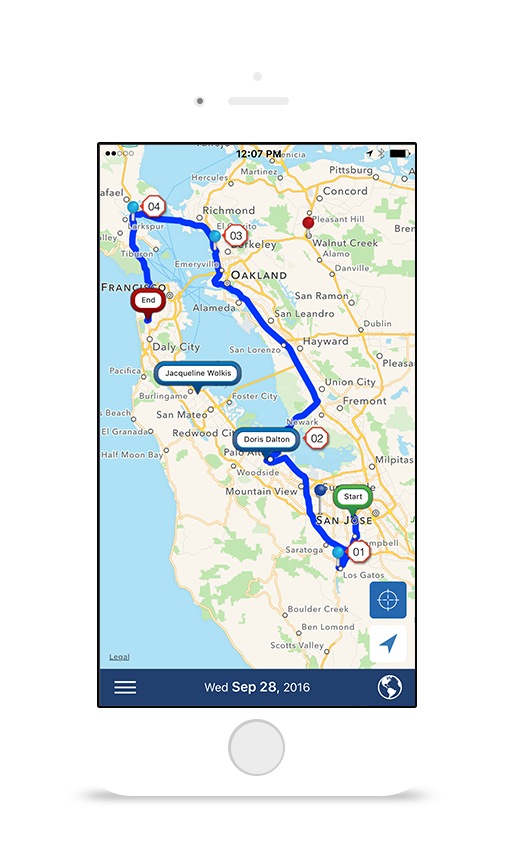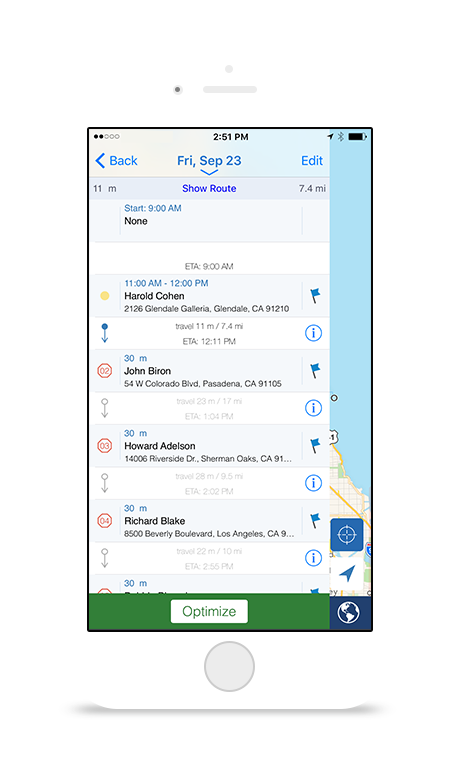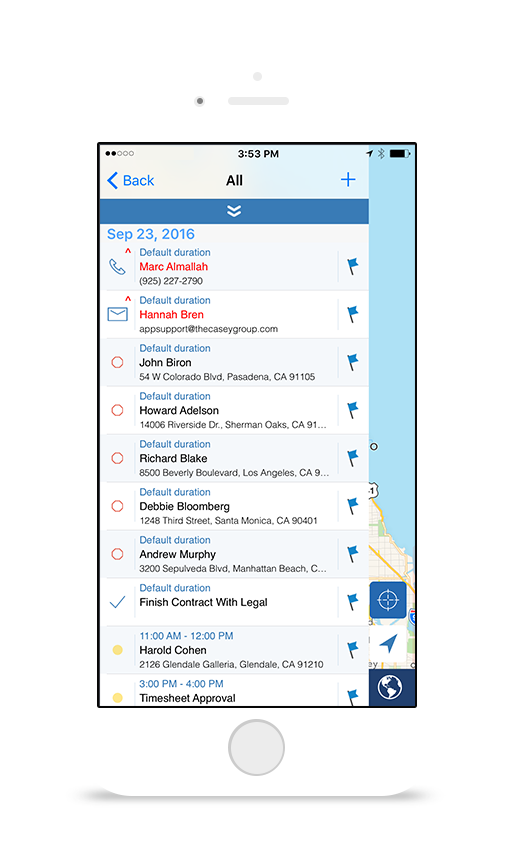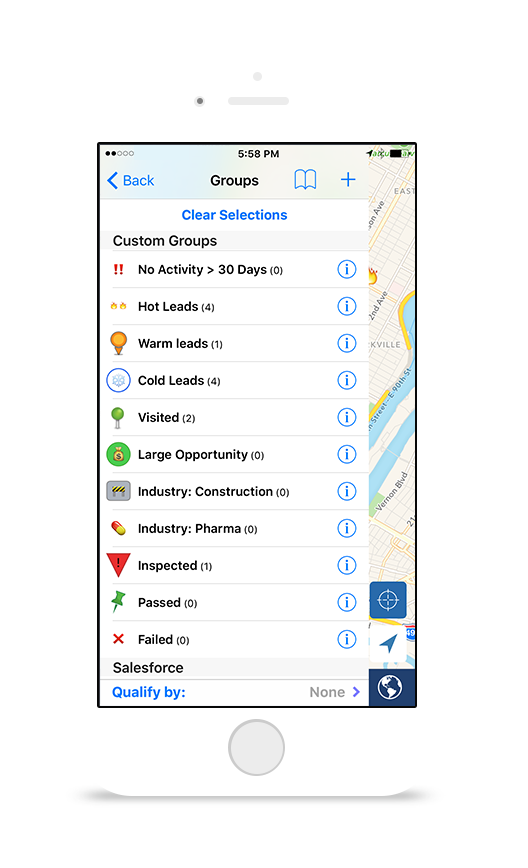What's New on the iPhone
Sales Navigator Universal Launch Version 7.0A New Look, A New App
Sales Navigator is excited to announce the release of our universal iOS app available on the iPhone and iPad. With the launch of Sales Navigator Universal, we will discontinue supporting the old version of Sales Navigator for the iPhone. To continue using Sales Navigator on your iPhone, with the best possible experience, we suggest downloading Sales Navigator Universal. Downloading the universal app does not get rid of the old Sales Navigator, so you can try the new version risk free!
Keep reading to learn about what is new in the latest release of Sales Navigator Universal on the iPhone.
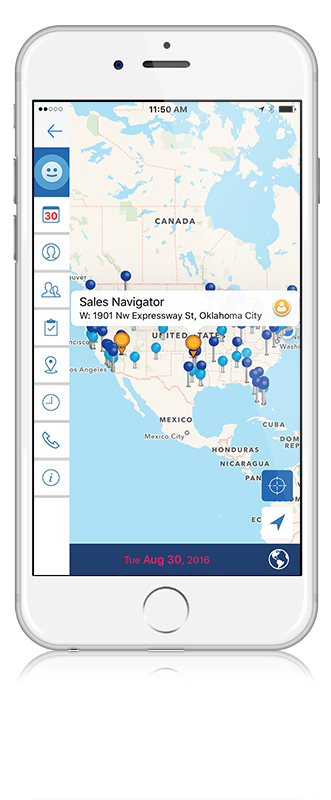
Work Smarter
With new selective import and advanced filtering features, target specific customers on the map to reduce planning time and make more effective decisions on the road.
Protect your data
Worry less about losing your work in Sales Navigator. With a paid subscription plan, you can backup and restore your data as often as hourly.
Optimize Your Time
With the new Trips feature, you can better visualize your route, schedule flexible or fixed meeting times, and optimize your route to get more out of your time on the road.
New Features for Sales Navigator Universal
With a more robust feature set, Sales Navigator Universal for iOS makes sales route planning even easier and more intuitive.
Selective Import
Selectively import contact groups from your device into Sales Navigator to work with specific customers and prospects.
Trip Planning
With an all new trips menu, you can get direction between each stop, view your ETA, distance and travel time. Also, plan sales routes with fixed and flexible meeting tasks.
Schedule Optimization
Create daily routes and optimize your schedule by time, distance, or a balance of both, with step-by-step direction to each stop.
Task Management
Organize and manage daily calls, emails, meetings and more. Set task priority and status to keep track of your daily to-dos.
Advanced Filtering
Advanced filtering allows you to target specific contacts by requiring or excluding other groups they are a part of. Bookmark your filters for easy application.
Calendar Range View
Plan and view your schedule up to a calendar quarter. Select specific date ranges to see where you’ll be and who will be around you.
Additional Map Settings
View the map in Standard or Satellite, show or hide Buildings and Points of Interest, and choose which mapping app to use for turn-by-turn directions.
Custom Pins
Choose from over 100 pin colors and styles or create your own custom pins to see your data the way you want.
Ready to Get Started?
Sales Navigator Universal will now offer subscription pricing with three plans. The best way to learn about Sales Navigator Universal is to try it out in the iTunes App Store with the Lite Plan. Remember, you can still keep the old Sales Navigator app on your iPhone, but it will not be supported going forward.